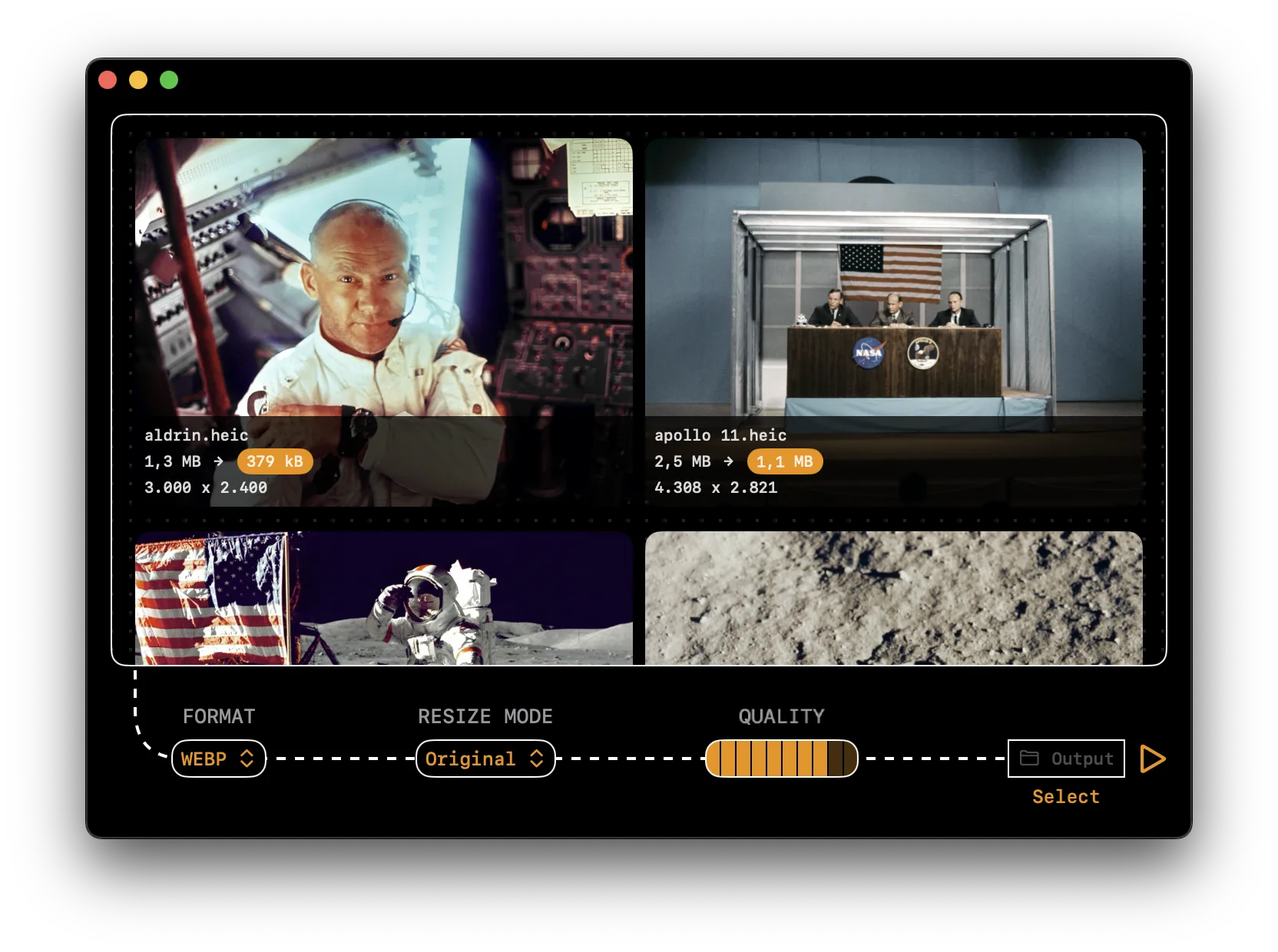How to Convert HEIC to WebP on macOS
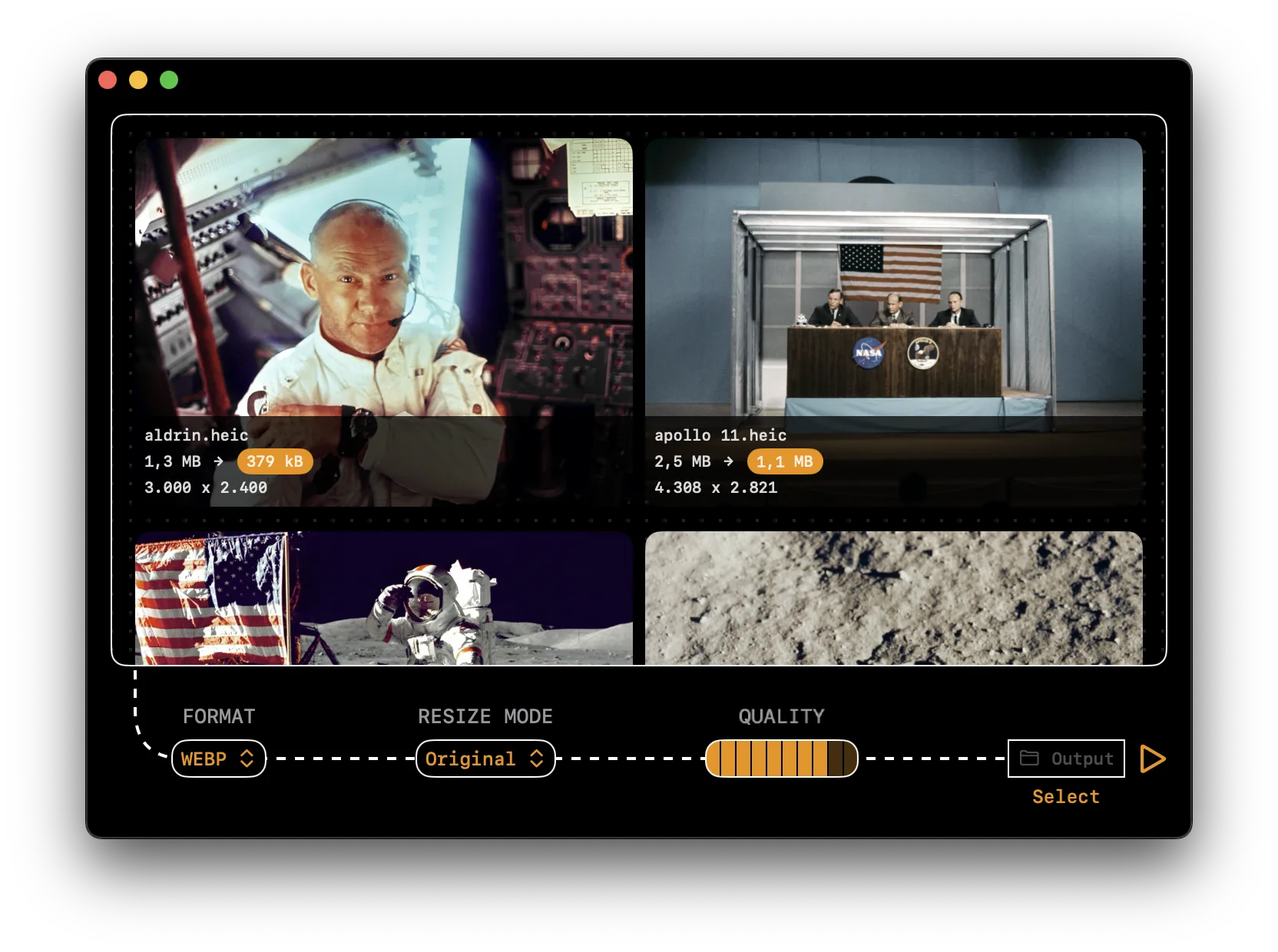
Steps
- Download Kompressor on the Mac App Store for free
- Open the Kompressor app
- Drag and drop your HEIC image(s) into Kompressor
- Select WebP as your output format
- Adjust compression settings as needed
- Click on the ▷ (play) button to convert your HEIC image(s) offline
- Better compatibility with the web ecosystem
- Wider browser support across all platforms
- Faster decoding and encoding speed
- Better optimization for web delivery
- No need for special libraries or plugins to view
- Native support in all major web browsers
- Easier sharing on web platforms
- Simpler integration with web applications
- More universal adoption for web content
- Better compatibility with existing web optimization tools